1
Rec Room - Social space in VR
Rec Room - Social space in VR
Inhalt
This activity introduces young people to Rec Room — a vibrant social VR platform that combines creativity, social interaction, and collaborative design.
While Rec Room is fun and imaginative, it’s essential to guide young people through safe, structured spaces and empower them to build rather than simply explore public rooms, which can sometimes be unpredictable.
Rec Room is ideal for youth work because it allows young people to design their own interactive 3D environments using easy-to-learn tools. It encourages teamwork and communication within private, moderated spaces. It supports digital storytelling and game design using in-world tools like the Maker Pen. It offers free access and works on multiple platforms including Meta Quest.
Devices covered: Meta Quest 2, 3, or 3s, PC VR, or mobile/tablet (with limited building features).
- To install Rec Room, put on your headset and go to the Meta Quest Store.
- Search for Rec Room — the app is free — and install it.
- Make sure there is a stable Wi-Fi connection and enough storage on your device.
Creating a safe and supervised account.
- Youth should sign up with a custom display name (e.g., nickname or initials – avoid real names).
- Staff members are encouraged to include ‘Staff’ in their usernames.
- Set the age to 13+ (the minimum age for Quest access) and follow all organisational safeguarding protocols.
- Use a verified email address that can be managed or supported by staff if needed.
- Set privacy settings to Friends Only or Private under “Settings > Privacy”.
- Finish the tutorial walkthrough on RecRoom - it will take up to 20 minutes.
Important: Young people should only explore supervised and private rooms. Avoid public spaces unless part of a facilitated tour.

Learning the Basics: First Steps
Navigating Rec Room
- Use thumbsticks to move and teleport.
- Press buttons to pick up items and open your watch menu.
- Go to “Watch Menu > Backpack” to find saved items.
- Open “Watch Menu > Create > Maker Pen” to begin building.
Safety Note: Always use a clear play space and wear wrist straps. Encourage seated or standing play depending on the room layout.
Create a Private Room:
- From the Watch Menu, go to “Create > New Room > Custom Room”.
- Choose “Private” and name your space.
- Invite your group using the Watch > People > Invite function.
Launch the Maker Pen:
- Select “Backpack > Maker Pen” and open the tool in the room.
- Begin experimenting by drawing shapes (cube, sphere, tube).
- Change colours and materials using the palette.

Design a Hangout Zone:
- Build basic structures: a stage, a chill-out bench, a campfire area.
- Add fun details: posters, lights, objects, interactive buttons.
- Collaborate: each user can design part of the space.
Optional Add-ons:
- Add sound using circuits.
- Use in-room tools to create teleporters or animation gadgets.
- Create a selfie corner and take photos as a group.
Digital Safety & Supervision Tips
- Use private rooms only during sessions with young people.
- A staff member must be present and logged in as co-owner/moderator.
- Enable “Voice Moderation” tools or use “Push-to-Talk” if required.
- All interactions should align with your safeguarding policy.
- Consider using Junior accounts (if under 13 via mobile or tablet – with restrictions).
Showcase:
- Take a group photo in the space.
- Give each person a few minutes to show what they built.
- Discuss what could be added or improved in a future session.
Now it's time to get the badge Rec-Room Maker for the exploration and learning about this VR social space. You just need to submit a brief reflection (written or audio recording) on your experience designing a virtual space in Rec Room.
Image cover: courtesy of 'Against Gravity. Other images: Rec Room website.
Let’s get creative, connected, and confident — one block at a time.
Content prepared by Barry Haughey, @HOLOGEN.
***
The Cities of Learning partners created this step-by-step guide during the Erasmus+ co-funded cooperation partnership “Virtual Reality in Cities of Learning”. Connect with involved partners for collaboration:
Madiba Società Cooperativa Sociale, Italy - the lead partner
Awero, Lithuania
CODEC, Belgium
SIRA Impact Hub, Cyprus
Breakthrough Foundation, the Netherlands
Think Forward, United Kingdom
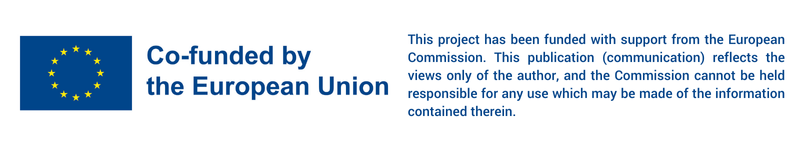
Erhalte einen Badge für diese Aktivität
Rec-Room Maker Erhalte diesen Badge
This badge recognises the earner's ability to collaboratively design and build a virtual hangout space using Rec Room's immersive 3D environment. The earner demonstrated creativity, teamwork, and basic spatial design skills while using tools like the Maker Pen to co-create a private, safe virtual room. This badge reflects an understanding of digital safety, respectful communication, and the application of user-generated content in a shared virtual world.
The Cities of Learning partners issued this badge as part of the Erasmus+ co-funded “Virtual Reality in Cities of Learning” cooperation partnership.
Aufgaben
Aufgabe Nr. 1
Augestellt durch die Organisatoren oder mittels QR Code
Share your reflection to get the badge:
- What did you enjoy most about building?
- How did you work together as a group?
- If this room was real, what would you do there?
Fähigkeiten
ETS-TR
#Applies digital technologies, tools and e-learning where necessary/relevant in planning, designing, delivering and evaluating activities
ESCO
#use virtual learning environments
ETS-TR
#Is aware of the regulations and elaborates a safety plan, incorporating online privacy procedures and online behavioural recommendations when needed
Ausführende Organisation
Network of Cities and Regions of Learning
Badge issuer recognized with
Andere Sprache auswählen:
